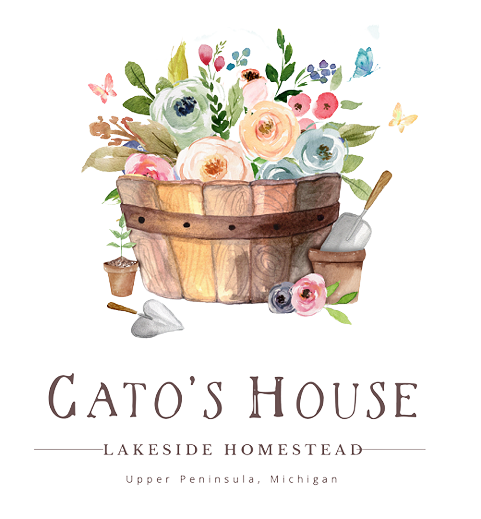Image creation is one of the most common uses for generative AI, but the recent release of ChatGPT4o introduces a host of new features that you may not have known about yet, allowing you to use images in new ways to improve your productivity.
ChatGPT can now recognize images you upload and provide relevant captions for them, helping you save them, post them on social media, and create alt text.
OpenAI can scan images to extract objects and potentially even identify people in photos.
The AI will review the image you upload and create a story about it based on the details you provide in the prompts.
Upload photos of yourself or your friends to get inspiration on glasses, hats and other fashion wear.
If you find a photo and want to know more about it, upload it and see if ChatGPT can tell you something about it. This is a great way to learn about what's in the image and when it was taken.
You may have seen GPT help you with gardening before, but the new release lets you take a photo of your plants and get advice on how to make them grow better. It looks at the image and helps you identify the source of the problem. It can also identify what an unknown plant is, and answer many other questions about your garden that were much harder to come by a few months ago.
One of the most powerful things you can do with images is data visualization. If you have a document with a lot of data, you can upload a screenshot of it and let our AI sort it however you like. It can also analyze the data and give you a detailed report on what it sees. For example, you can take a photo of your online grocery receipt and have ChatGPT enter the items into a spreadsheet and give you tips on how to cut costs by choosing cheaper brands or using coupons.